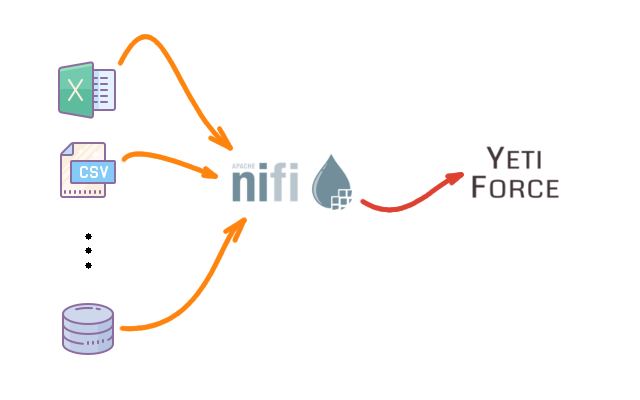Migration to YetiForce
My typical client
I mainly address SMEs: micro companies with a dozen operators and small companies with up to 70-80 employees. The quantification concerns all stable corporate actors: owners, employees and freelancers who interact daily with the management and production or supply of services.
Simple management software or ERP-CRM?
There is a profound difference between a simple management software and an ERP-CRM system (tool and method internationally established). Usually a management software is designed to meet personal methodologies and needs, the result of requests from a group of companies in the same industry and local tax laws focused. At first, this way of approaching management may seem the best, but in reality efficiency is destined to fade: both because the tax rules change rapidly, and because the motodology of a group, on which the management system is based, is not the standard on which to base a management.
An ERP-CRM is a tool that is grown and evaluated all over the world. Adopting an ERP-CRM does not just mean having a management tool, but also adopting a management method. The ERP-CRM is a tool for management, not accounting. The task of an ERP-CRM is also to provide all the data necessary to carry out a correct accounting activity.
There is another reason, not secondary: adopting a management software, or at least a software of a local sofware-house, often binds you to the fate of the sofware-house itself. If the sofware-house abandons or is absorbed, you will be forced to change management. And the data? Migration to a new management system has high costs and sometimes part of the data cannot be migrated for a number of reasons.
Opting for an ERP-CRM known and used internationally, relieves you of these problems; even more so if the software is open-source. Why? In most cases, a good open source ERP-CRM is "forked" to create a new ERP-CRM, with the same design bases, but with different functionalities and interfaces. This "duplication" guarantees the possibility of "jumping" from one ERP-CRM to another, son or even grandson of the former. Furthermore, the costs are minimal, all being ERP-CRMs designed to international standards.
The ERP-CRM is yours. Adopting an open source ERP-CRM makes you owner: the only constraint is that you can't make money on resale, but I think you care little. That said, this means that the ERP-CRM is your property, just like an office, a desk, a car. It is you who go to look for the consultant suitable for the maintenance of your ERP-CRM, in the same way in which you choose the workshop for your car.
How to choose an ERP-CRM
Technology: a web ERP-CRM is a must.
Entity modules: in modern ERP-CRM, data is organized in modules called "entities". Companies, leads, contacts, orders, invoices and so on. The entity is structured so as to perfectly describe the object in question, the quote for example. The ability to customize existing entities and create new ones, depending on your needs, are fundamental.
Functional modules: these are modules that do not "directly" data storing, but perform operations on the entities or provide additional features. An example could be the calendar: it allows to define chronologically and graphically activities / events, creating and modifying "activity / event" type entities. A second example could be sending sms or emails, dialogue with Facebook. Carefully evaluate whether the ERP-CRM provides the functional modules necessary to you or understand if it is prepared for the insertion of new modules, as well as a possible quotation for the realization of a new functional module.
Relations between the modules: since the success of a management is based on the relationality of information, the ERP-CRM must make it possible to establish relations between the entity modules already present and new ones.
Critical processes: before starting to evaluate any ERP-CRM, it is essential to understand what you are looking for. Confronting the area / department managers to identify the critical processes to manage is essential: the functionalities necessary for the selection of the ERP-CRM become clear. The critical processes, to be considered, include both those already managed with the current management software / ERP-CRM, and those that are desired to be managed. Let's take a few examples. Automation sending purchase / sale invoices to the accountant, private customer area, sending data to numerically controlled machine tools, automatic creation of customer assistance tickets, automation in the creation of entities at the end of the process and so on.
How to proceed
Analysis: the first real step to be taken to understand if the chosen ERP-CRM can actually cover all the business needs. A fairly detailed interaction with the area managers and areas coordinator is required to have a complete picture of the required functionalities. Collecting and documenting AsIs and ToBe is key to proceeding to the next steps. The information gathered concerns both the production flow and the company information flow, area by area, from beginning to end.
Preliminary demo: once the information is collected and a first draft of the AsIs / ToBe is made, it is useful to offer a demo, even with not-real data, to show that the ERP-CRM is able to satisfy all the conditions in the AsIs / ToBe . The preliminary demo requires the participation of the area managers and areas coordinator.
Preliminary migration: once the ERP-CRM is the right one, we proceed to migrate the data from the previous ERP-CRM to the new ERP-CRM. Migration which may contain errors or anomalies of data or failures in the complete configuration of the system, but which is used to start comparing with real data. The preliminary migration does not have productive purposes, but essentially of verification and training. Here the presence is extended to everyone, area by area: starting to become familiar with the interface and with new features is an important step before going into production. The instance remains available in the company for those wishing to deepen the use and practice, even from home.
Training: bringing technology into the company is useless if you do not acquire the necessary skills to correctly use tools and methods. Short and targeted lessons. Starting from an overview for everyone, up to meetings by area of expertise. It is quite common that, during training, problems arise which were not detected during the analysis. Here the training itself becomes a refinement tool.
Production start-up: once the operators are familiar enough to manage daily activities / problems, ERP-CRM is put into production. This phase is the hottest and requires intensive help-desk support.
How hard is it to choose an ERP-CRM??
Less than you might think. Sometimes I read that to choose your own ERP-CRM you have to go into the minimum operational details to understand. Working with standardized and extremely ductile products, it is sufficient to understand the degree of customization of the entity modules, the presence of the necessary functional modules and, possibly, the impact on the ad-hoc creation of new functions.
By this I do not mean that it is a easy, far from it. But I would avoid creating unnecessary fears that distract and confuse the real goal. By adopting a widespread and open source ERP-CRM, it protects against many inconveniences. The product is yours and you decide who should maintain it. There are no fees for licenses and rents. A good ERP-CRM used internationally has a standard structure: switching to a new ERP-CRM has limited costs.
Initial impact
The start, the putting into production, as I said, is the hottest phase, the most feared phase. Operators often feel uncomfortable and unsure about starting, and it is an understandable feeling. In a short time one realizes that fears are only the result of little experience and that the tasks can be carried out immediately: with some uncertainty and a longer response time.
For this reason, I always propose to mark the passage by setting the ERP-CRM with the same known features, without marked additions / modifications, in order to make the start as smooth as possible. In the post-in-production period, it will be possible to gradually add entities and functions defined in ToBe.
It often happens that, after the first few days of adjustment, the operators begin to see their work in a different way, to become aware of realities that were not previously visible and that, sometimes, give rise to implications for work procedures, putting back some points defined in the Tobe. This is only positive and constructive.
Future steps
In the drafting of ToBe, short and medium term objectives are usually set. The intermediate stages can be realized in simple additions to the ERP-CRM or in actual activities and additional company procedures: both in the commercial and in the production areas.
In technical detail
In order to proceed with the migration, it is necessary to identify the semantics of all the fields / values present on the current management software / ERP-CRM in order to map them on the new ERP-CRM. Once the migration technical map is drawn up, the migration automa is created: procedural flow instanced on Apache NiFi. NiFi is able in a short time, on average within an hour, to migrate data from the old system to the new ERP-CRM forming a new version on which to carry out checks or training.
The migration automa, in addition to making a new version available with possible modifications and corrections, allows easy production. The day before, the established production date, the definitive version will be produced, with all the updated data, and ready to be used by the operators.
The times of realization and elaboration, of the migration automa, can expand in cases in which the data to be migrated are in mutiple and different formats: database, excel, csv.
Below the schematized flow of the migration process.