Configuration¶
There are three PDF generators in PAD PDF Generators:
mPDF - Ian Back library
Snappy - wkhtmltopdf wrapper
Headless Chromium - Google Chrome wrapper
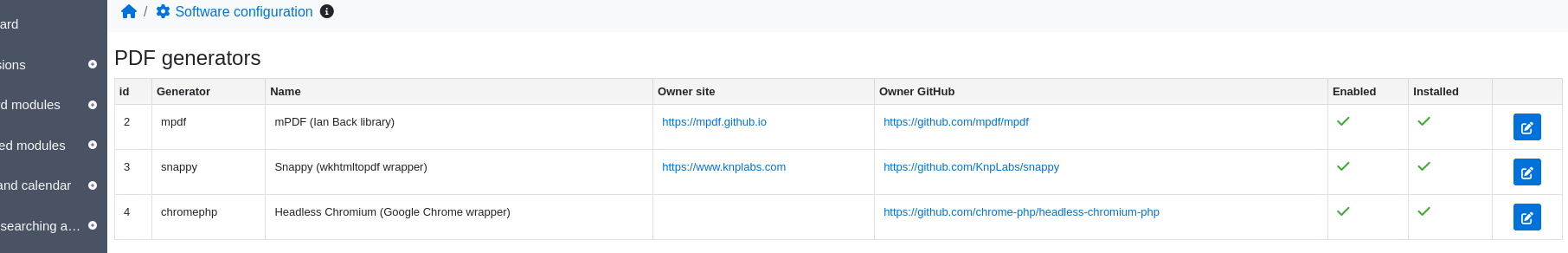
You can only enable the generators you want to use: leave the unwanted ones disabled.
Let’s see case by case.
mPDF (Ian Back library)¶
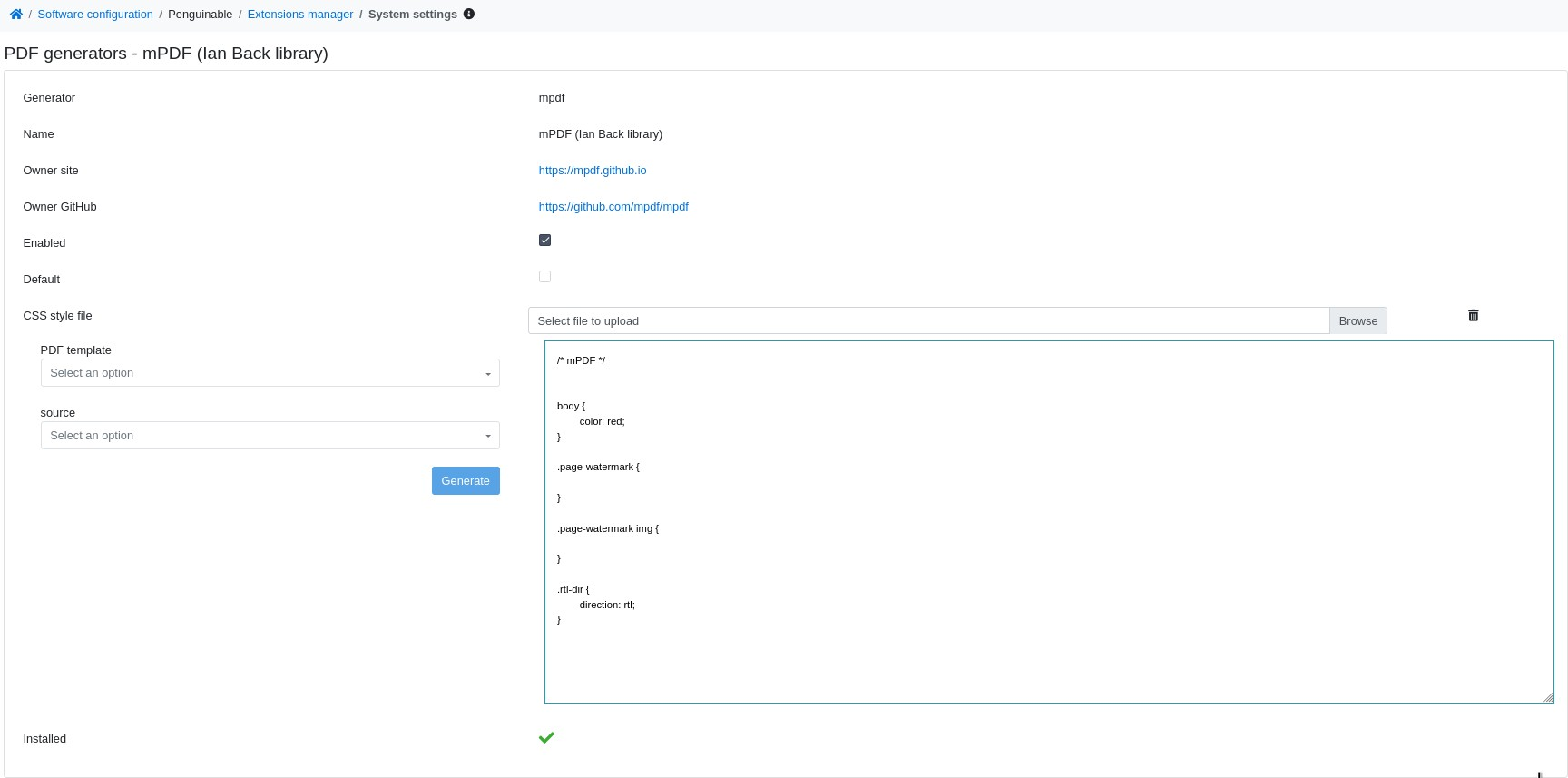
Generator: generator code
Name: name of the generator
Owner site: link to the owner/creator site
Owner GitHub: link to the generator/wrapper source code
Enabled: generator enable option. If not enabled it will not be available in the front-end and in the workflow task
Default: defines the default generator proposed in the operational phase
CSS style file: allows you to associate a style (CSS) file for the graphic formatting of the PDF. Just below a text editor with indentation via TAB (4 characters)
PDF Template: PDF template to use for previewing
Source: entity to preview
Generate: opens the PDF preview pop-up
Installed: indicates whether the generator has been correctly installed
Snappy (wkhtmltopdf wrapper)¶
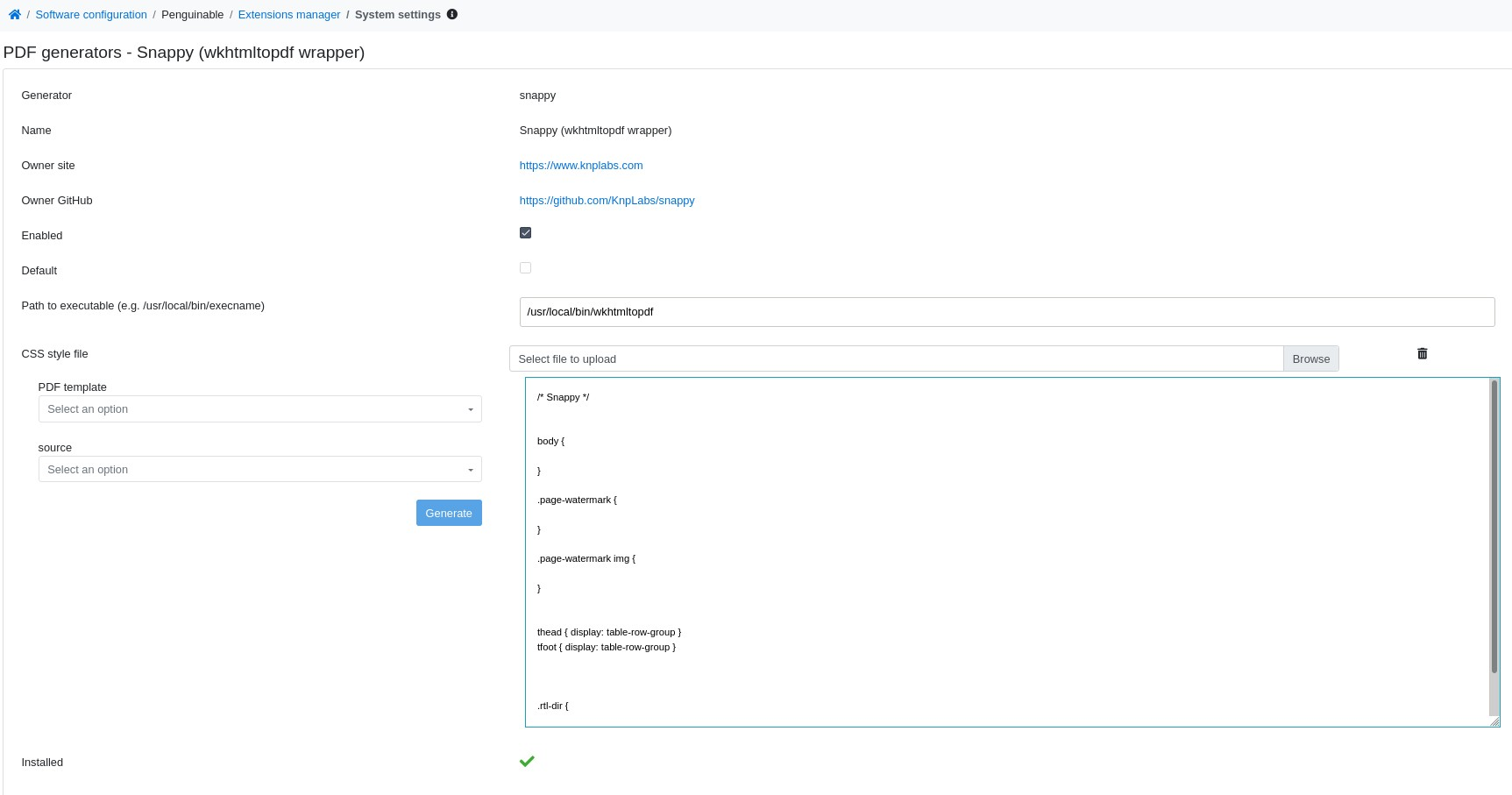
Generator: generator code
Name: name of the generator
Owner site: link to the owner/creator site
Owner GitHub: link to the generator/wrapper source code
Enabled: generator enable option. If not enabled it will not be available in the front-end and in the workflow task
Default: defines the default generator proposed in the operational phase
Path to the executable: enter the path to the executable of the package wkhtmltopdf (e.g.
/usr/local/bin/wkhtmltopdf)CSS style file: allows you to associate a style (CSS) file for the graphic formatting of the PDF. Just below a text editor with indentation via TAB (4 characters)
PDF Template: PDF template to use for previewing
Source: entity to preview
Generate: opens the PDF preview pop-up
Installed: indicates whether the generator has been correctly installed
Headless Chromium (Google Chrome wrapper)¶
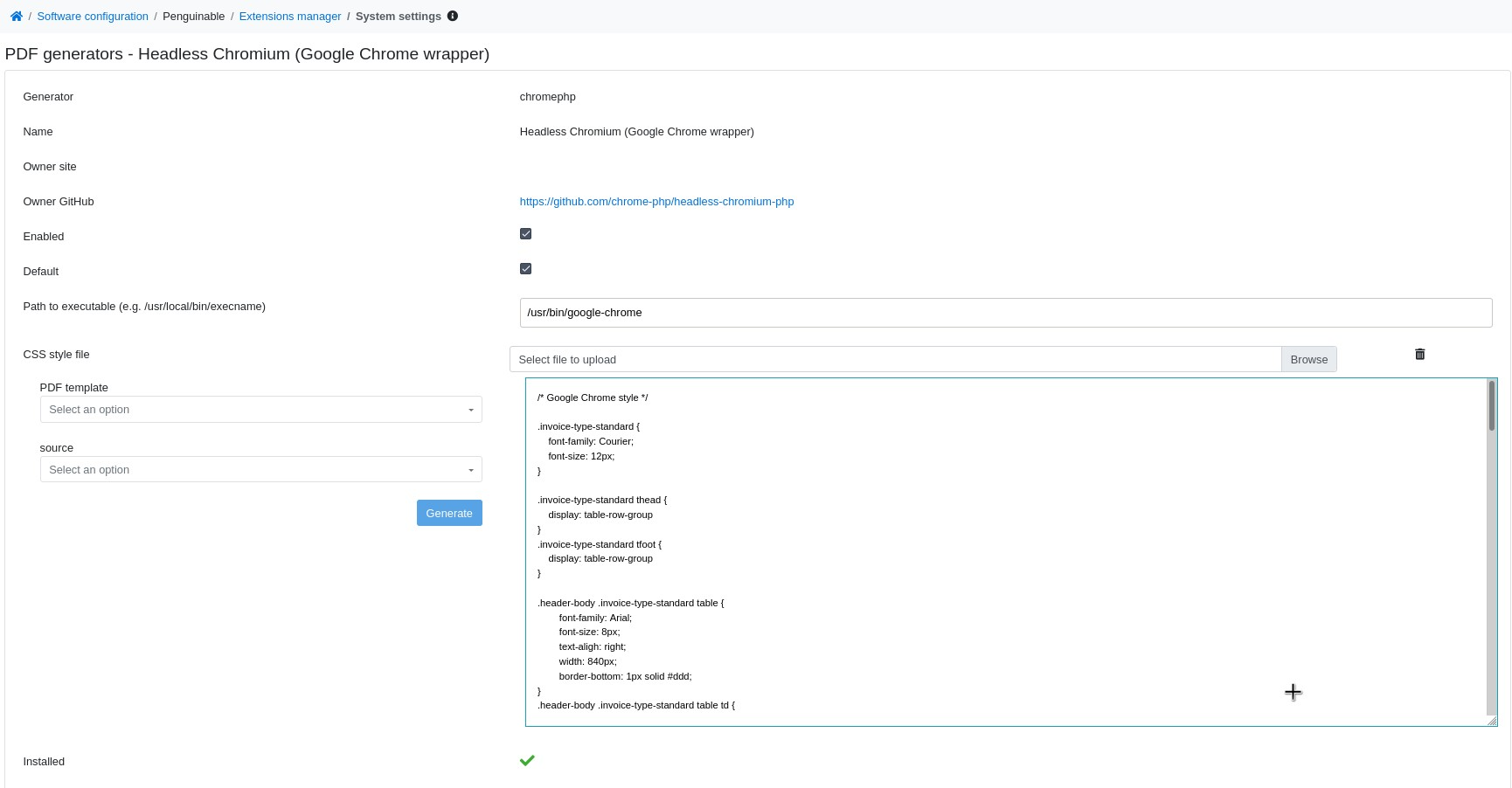
Generator: generator code
Name: name of the generator
Owner site: link to the owner/creator site
Owner GitHub: link to the generator/wrapper source code
Enabled: generator enable option. If not enabled it will not be available in the front-end and in the workflow task
Default: defines the default generator proposed in the operational phase
Path to the executable: enter the path to the executable of the package Google Chrome (e.g.
/usr/local/bin/google-chrome)CSS style file: allows you to associate a style (CSS) file for the graphic formatting of the PDF. Just below a text editor with indentation via TAB (4 characters)
PDF Template: PDF template to use for previewing
Source: entity to preview
Generate: opens the PDF preview pop-up
Installed: indicates whether the generator has been correctly installed